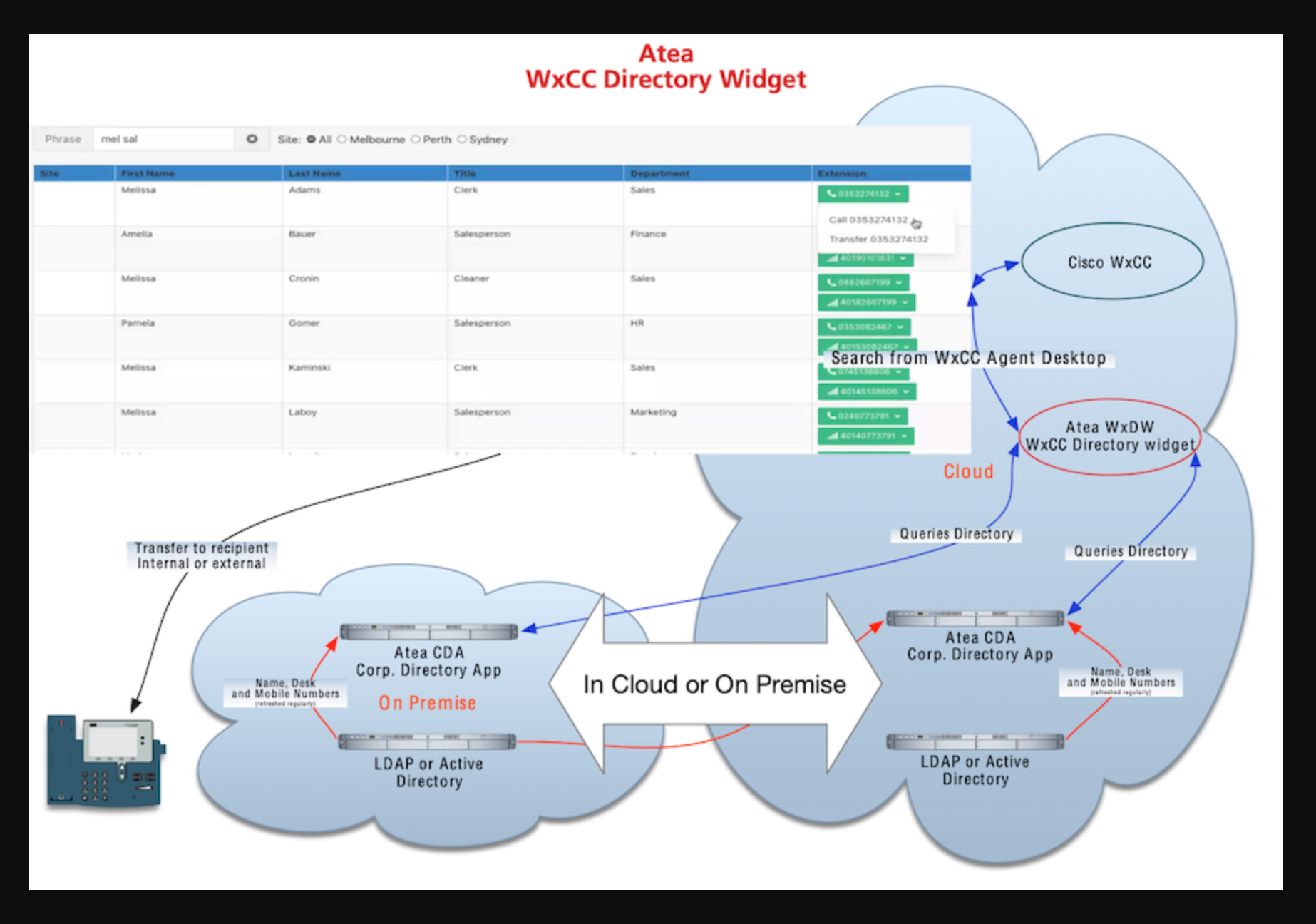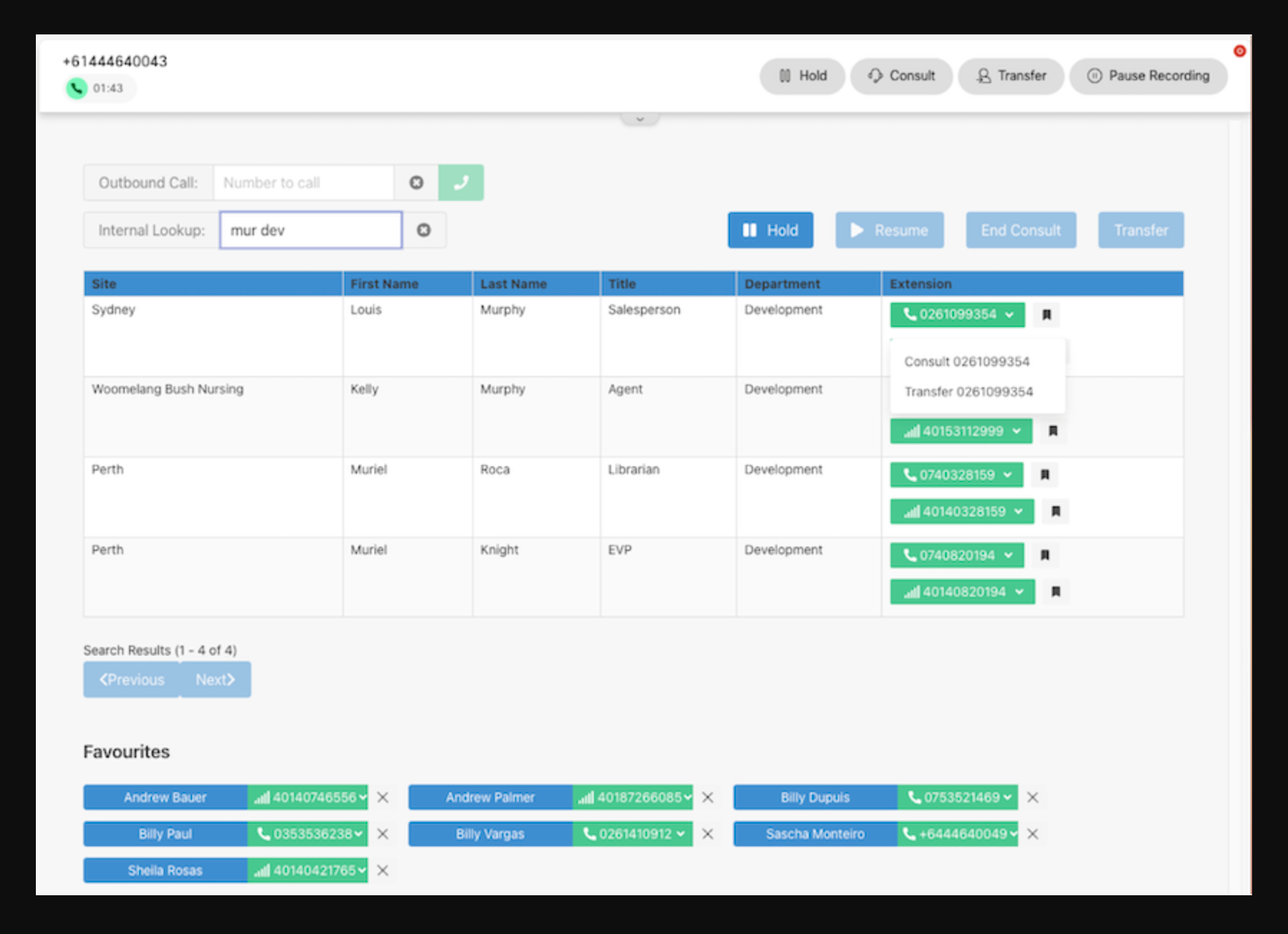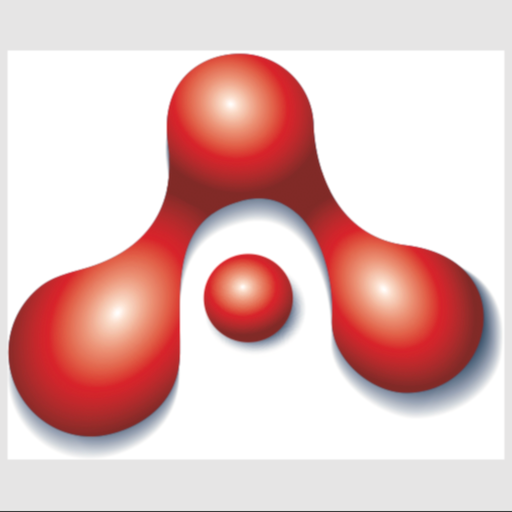
Atea WxDW Contact Center Directory Widget
Atea WxDW Contact Center Directory Widget
WxCC directory widget for Agent Desktop. Allows fast searching across multiple directories with consultative and blind transfer options. There are options for outbound calling from the directory and agent favourites.
WxCC directory widget for Agent Desktop. Allows fast searching across multiple directories with consultative and blind transfer options. There are options for outbound calling from the directory and agent favourites.
The Webex Contact Center Directory Widget provides an agent with fast predictive directory searching and subsequent call transfers directly from within the agent desktop. The Directory Widget has two components.
- The widget embedded in the Agent Desktop
- The directory application which can be deployed on-prem or in the cloud (i.e. AWS / Azure)
The directory application synchronises hourly with directories like LDAP / AD / Azure Entra and other systems storing directory information. It then provides searches to the Agent's Desktop Directory Widget.
To get started, the administrator will need to add the widget to the desktop layout and provide the infrastructure for the directory application. This could be either a virtual machine or a docker container. Atea will provide the directory application to suit the infrastructure.
To use this app, you must have an Atea subscription. For more information on pricing and subscription options, please contact us.
Support
Categories
The Webex Contact Center Directory Widget provides an agent with fast predictive directory searching and subsequent call transfers directly from within the agent desktop. The Directory Widget has two components.
- The widget embedded in the Agent Desktop
- The directory application which can be deployed on-prem or in the cloud (i.e. AWS / Azure)
The directory application synchronises hourly with directories like LDAP / AD / Azure Entra and other systems storing directory information. It then provides searches to the Agent's Desktop Directory Widget.
To get started, the administrator will need to add the widget to the desktop layout and provide the infrastructure for the directory application. This could be either a virtual machine or a docker container. Atea will provide the directory application to suit the infrastructure.
To use this app, you must have an Atea subscription. For more information on pricing and subscription options, please contact us.