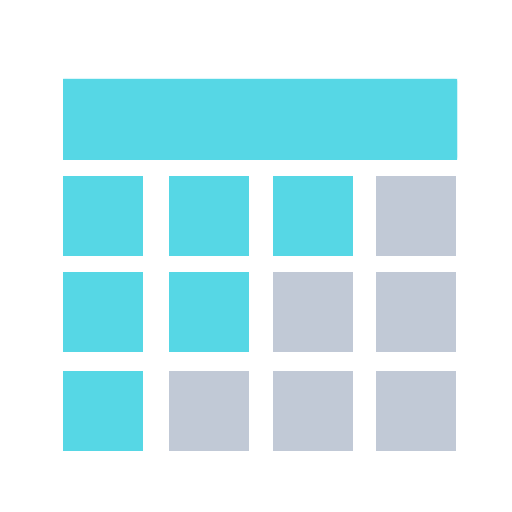Bookafy is an online appointment scheduling tool that will allow customers to book appointments online, automatically fetch a unique meeting link from Webex and include the Webex link in confirmation emails, reminder emails, calendar downloads and calendar sync.
How to get started
- From the Bookafy dashboard, click the gear icon in the top right and go to settings
- Click users on the left
- Click “edit” to the right of the users name
- Click on the tab Webex. Here you will click to connect and authenticate your Webex account with Bookafy.
- Next you will click on “Appointment types” on the left menu,
- Click edit next to an appointment type that you want to fetch the meeting URL, scroll to the bottom and click “Enable Webex”
To use Bookafy, you must have a subscription, for more information on pricing and subscription options, please go to https://www.bookafy.com/pricing/. Customers need an active Webex Meetings account plus a Bookafy subscription to get started. Each user in Bookafy can connect to the user account in Webex to fetch a unique meeting ID from the webex users account.
Support
Categories
Bookafy is an online appointment scheduling tool that will allow customers to book appointments online, automatically fetch a unique meeting link from Webex and include the Webex link in confirmation emails, reminder emails, calendar downloads and calendar sync.
How to get started
- From the Bookafy dashboard, click the gear icon in the top right and go to settings
- Click users on the left
- Click “edit” to the right of the users name
- Click on the tab Webex. Here you will click to connect and authenticate your Webex account with Bookafy.
- Next you will click on “Appointment types” on the left menu,
- Click edit next to an appointment type that you want to fetch the meeting URL, scroll to the bottom and click “Enable Webex”
To use Bookafy, you must have a subscription, for more information on pricing and subscription options, please go to https://www.bookafy.com/pricing/. Customers need an active Webex Meetings account plus a Bookafy subscription to get started. Each user in Bookafy can connect to the user account in Webex to fetch a unique meeting ID from the webex users account.