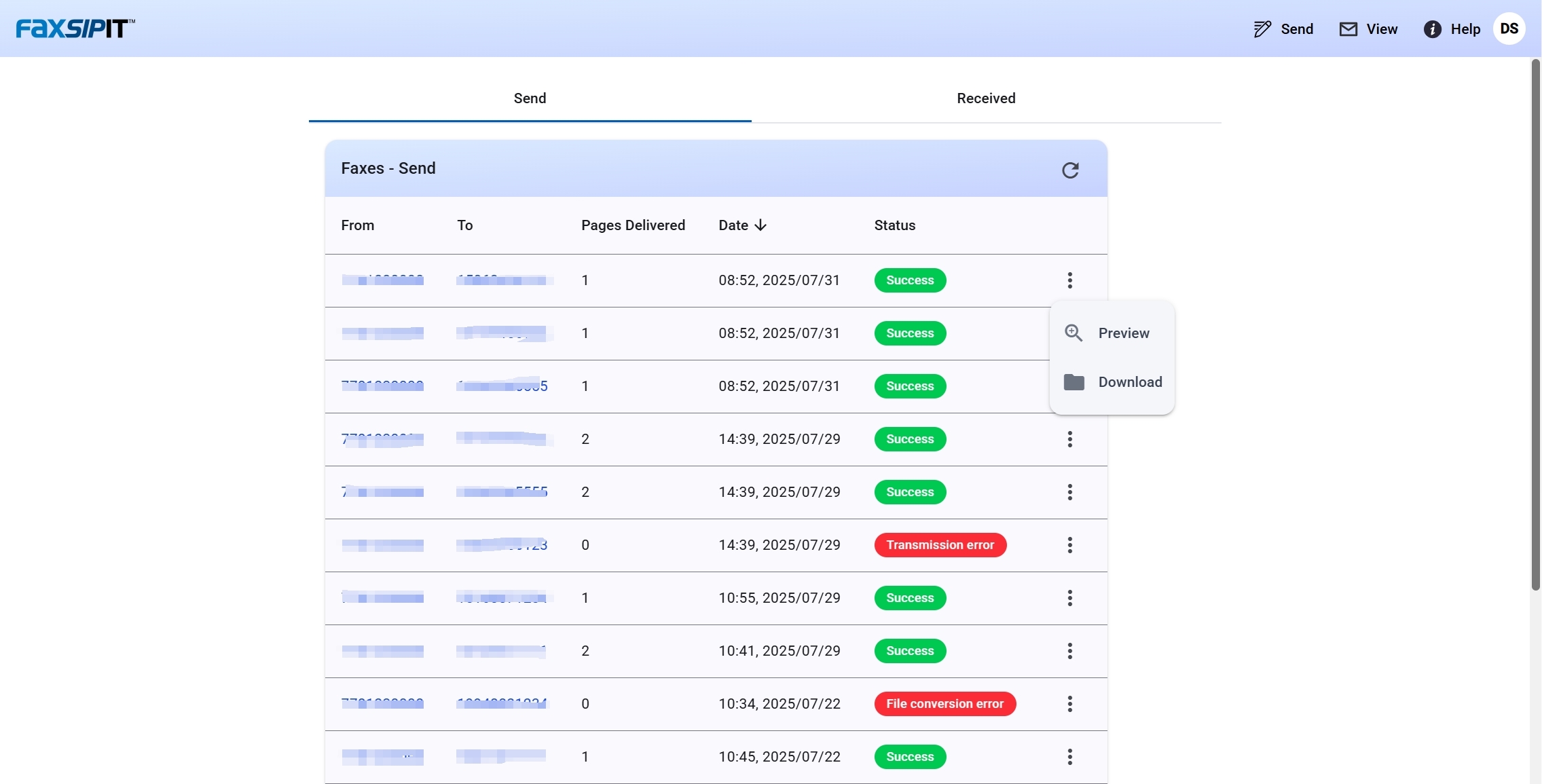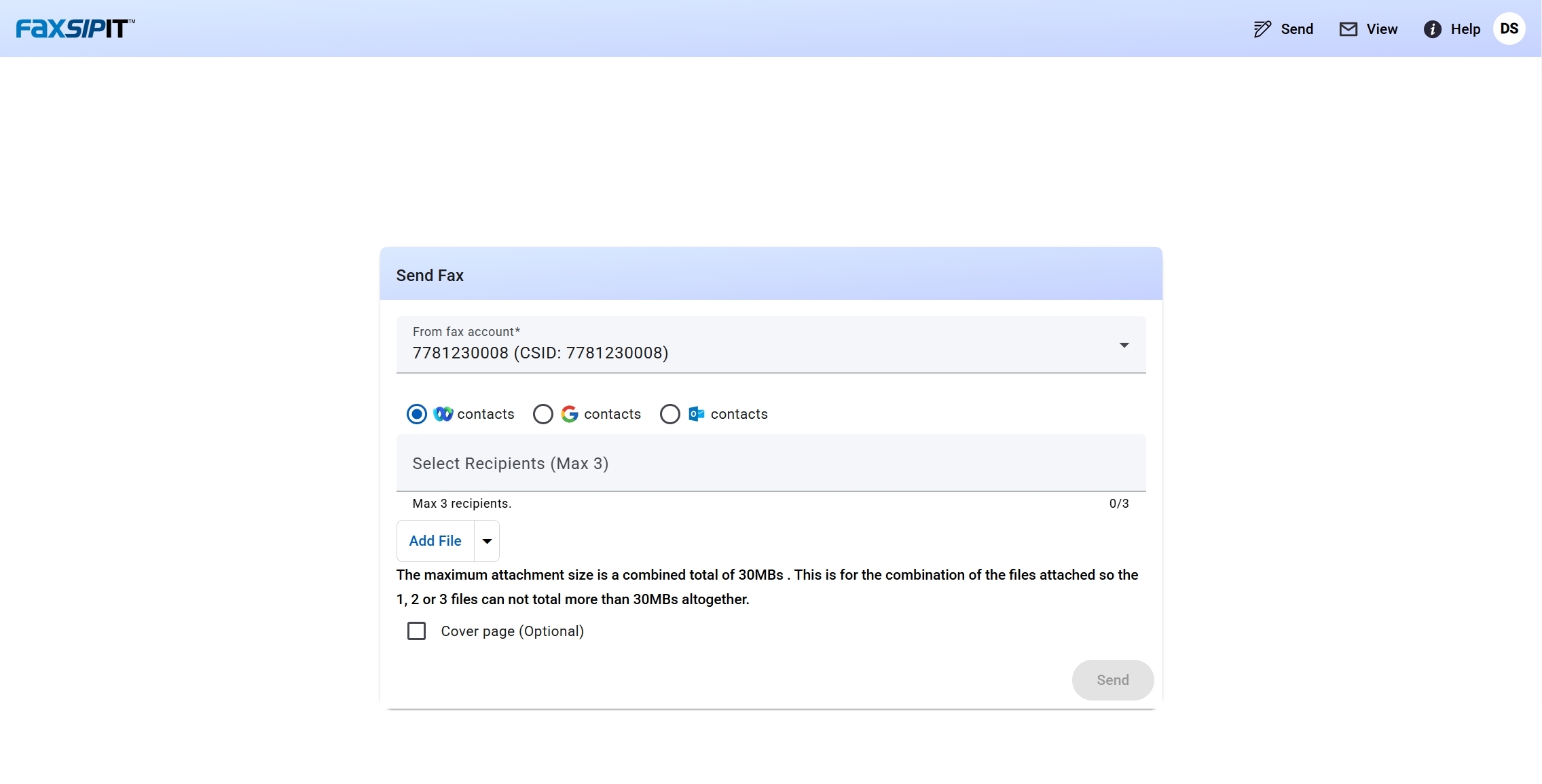FaxSIPit Faxing
FaxSIPit Faxing
Securely handle all your faxing needs in Webex. FaxSIPit lets you send faxes to Webex, Google, or Outlook contacts, attach files from Google Drive or OneDrive, and preview or download both sent and received faxes—all within the Webex Client.
Securely handle all your faxing needs in Webex. FaxSIPit lets you send faxes to Webex, Google, or Outlook contacts, attach files from Google Drive or OneDrive, and preview or download both sent and received faxes—all within the Webex Client.
FaxSIPit Webex App lets users send faxes directly to their Webex Organization Contacts, Google Contacts, or Outlook Contacts. Attach files from your local drive, Google Drive, or OneDrive right into the fax body for seamless document delivery. To get started, visit faxsipit.com to sign up and activate your fax lines. To use FaxSIPit, you need an active Webex account and FaxSIPit account. Pricing details are available at faxsipit.com/pricing.
Support
Categories
FaxSIPit Webex App lets users send faxes directly to their Webex Organization Contacts, Google Contacts, or Outlook Contacts. Attach files from your local drive, Google Drive, or OneDrive right into the fax body for seamless document delivery. To get started, visit faxsipit.com to sign up and activate your fax lines. To use FaxSIPit, you need an active Webex account and FaxSIPit account. Pricing details are available at faxsipit.com/pricing.