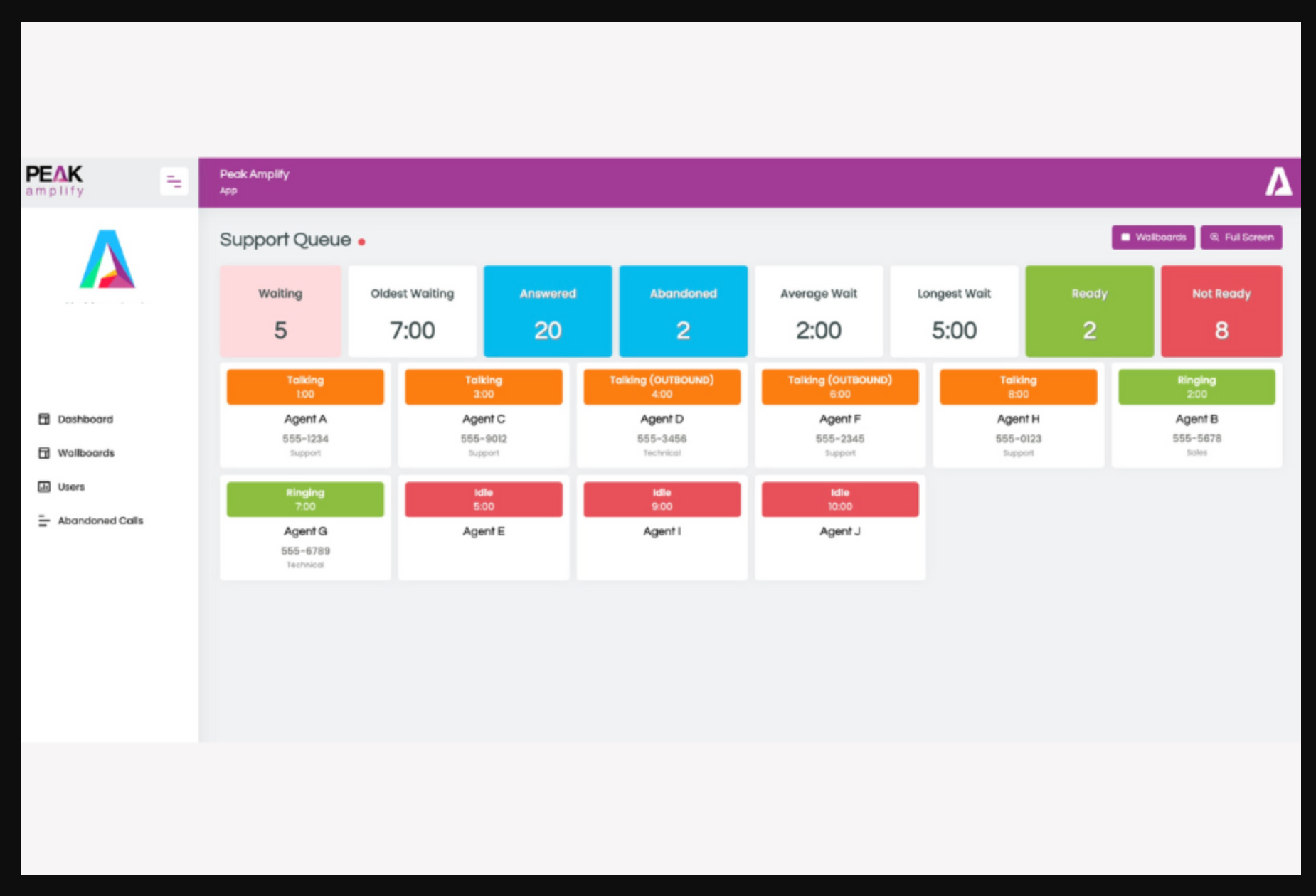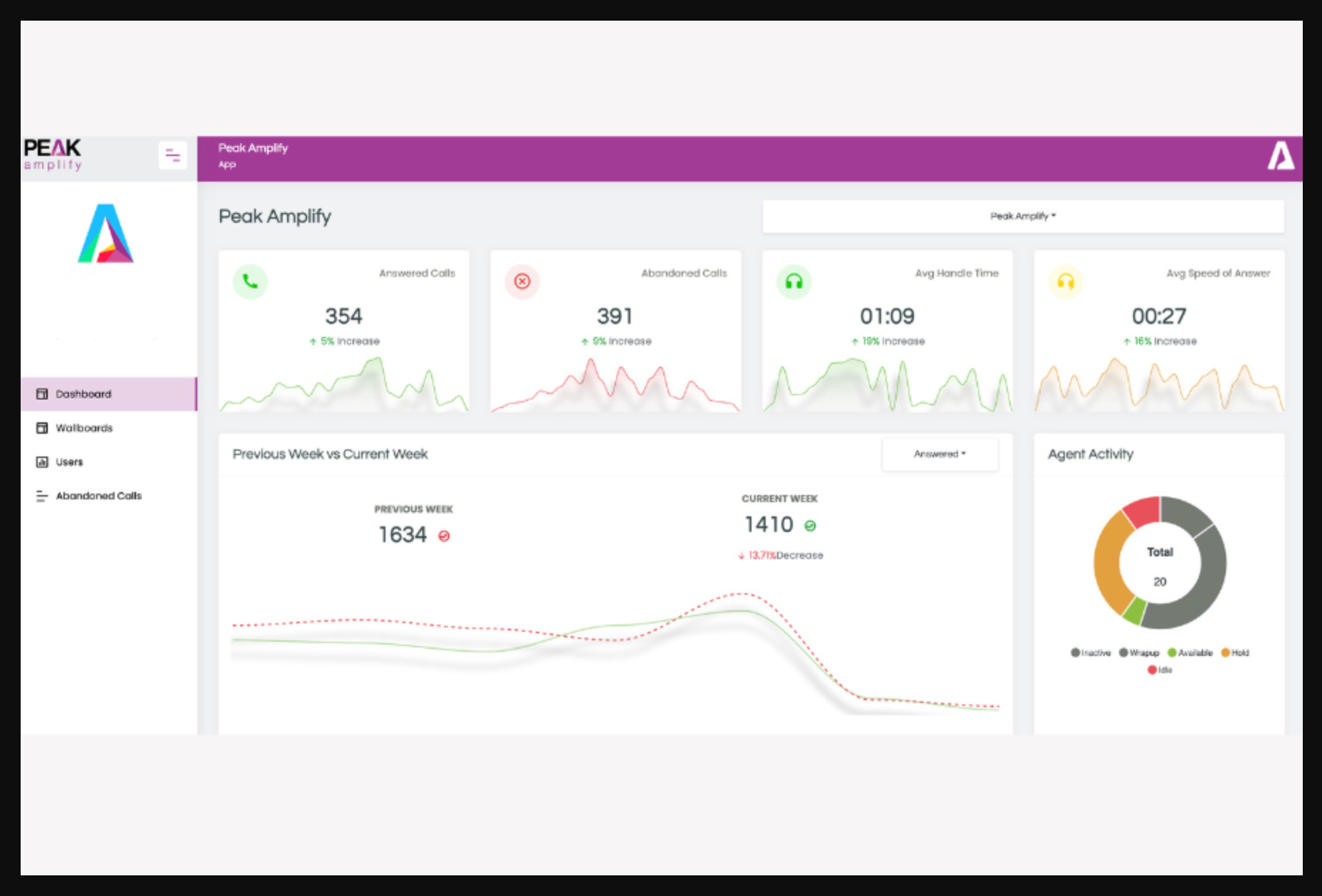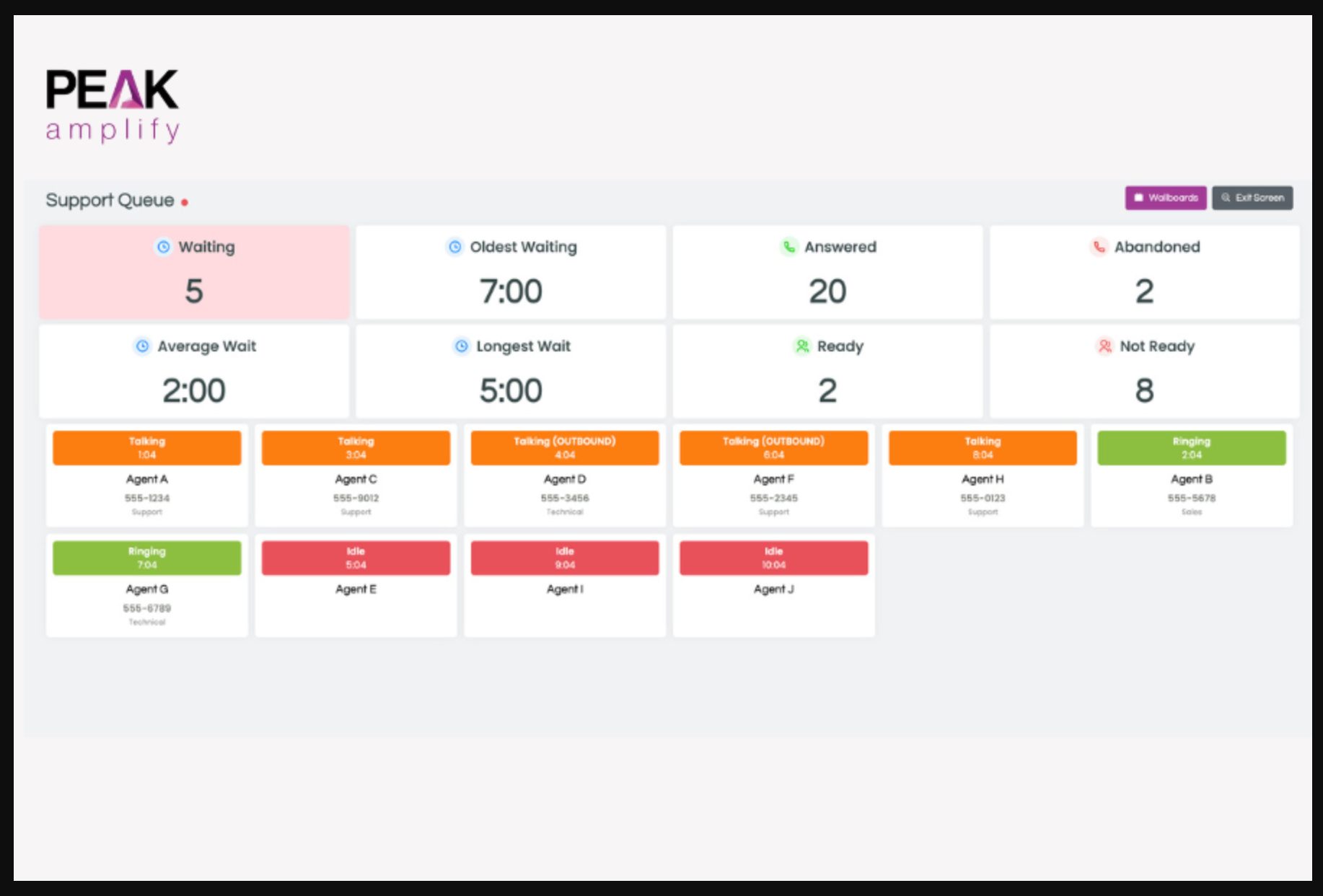Real-time visibility of Customer Experience and Agent Performance with easy-to-understand metrics for your contact centre.
The Peak Wallboard-Webex integration helps you to:
- View simplified, real-time Customer Experience and Agent metrics from anywhere – large-screen wallboard displays, your Webex Contact Centre Agent desktop, the Webex app and any web browser.
- Color-coded visual alerts - highlight critical thresholds when call volumes exceed available agents, and take action.
- Track Abandoned Calls and whether they have been returned – view every customer that has given up, and whether they have been followed up.
- Compare performance with dashboard displays – provide a comparative overview of Customer Experience and Team Performance metrics.
To use this app, you will need a Webex Contact Center subscription and a Peak Amplify account.
To get started and for more information on pricing and subscription options, visit us at https://www.peakamplify.com/products/webex-contact-center-wxcc-wallboard/
Support
Categories
Real-time visibility of Customer Experience and Agent Performance with easy-to-understand metrics for your contact centre.
The Peak Wallboard-Webex integration helps you to:
- View simplified, real-time Customer Experience and Agent metrics from anywhere – large-screen wallboard displays, your Webex Contact Centre Agent desktop, the Webex app and any web browser.
- Color-coded visual alerts - highlight critical thresholds when call volumes exceed available agents, and take action.
- Track Abandoned Calls and whether they have been returned – view every customer that has given up, and whether they have been followed up.
- Compare performance with dashboard displays – provide a comparative overview of Customer Experience and Team Performance metrics.
To use this app, you will need a Webex Contact Center subscription and a Peak Amplify account.
To get started and for more information on pricing and subscription options, visit us at https://www.peakamplify.com/products/webex-contact-center-wxcc-wallboard/