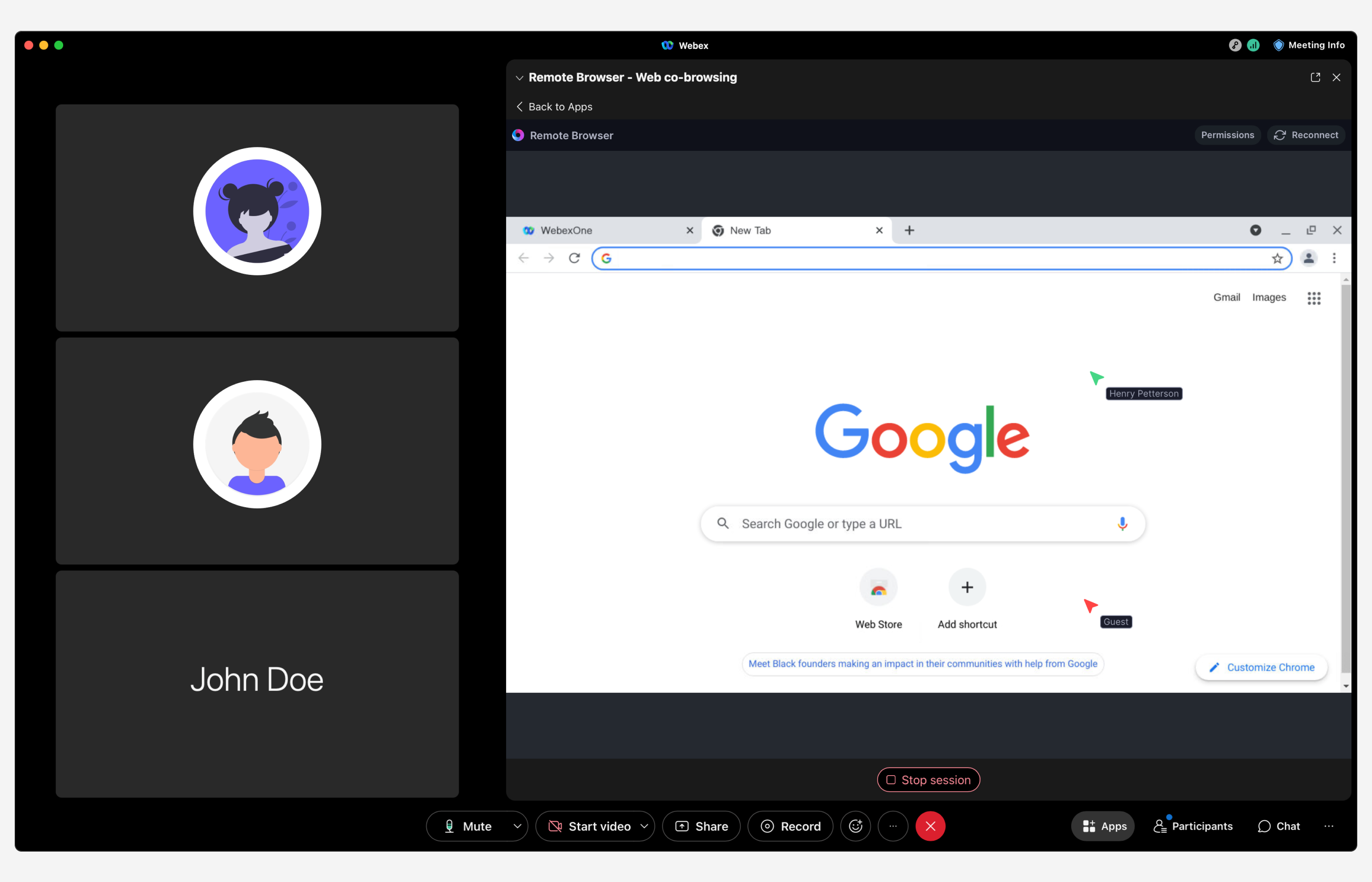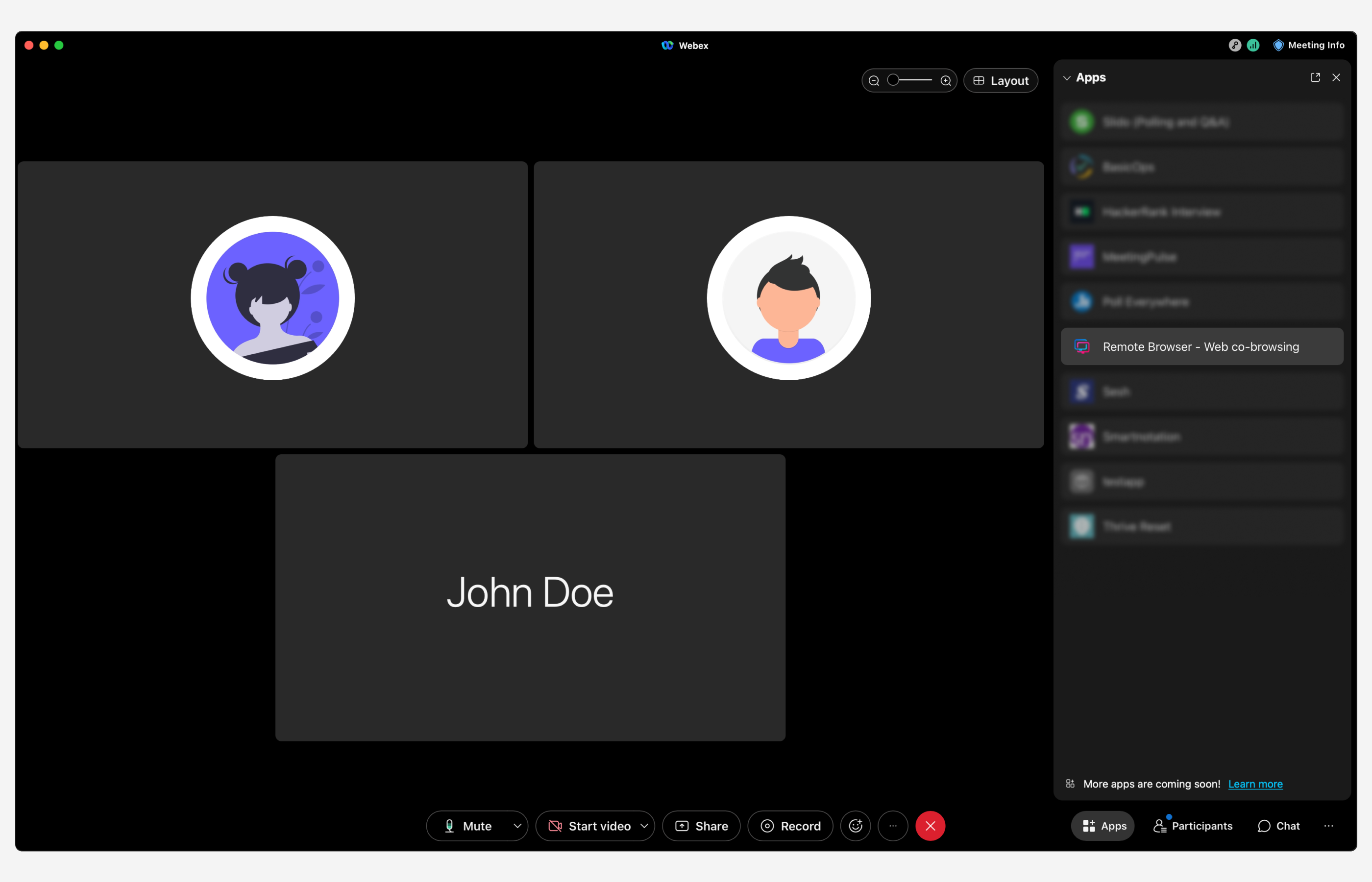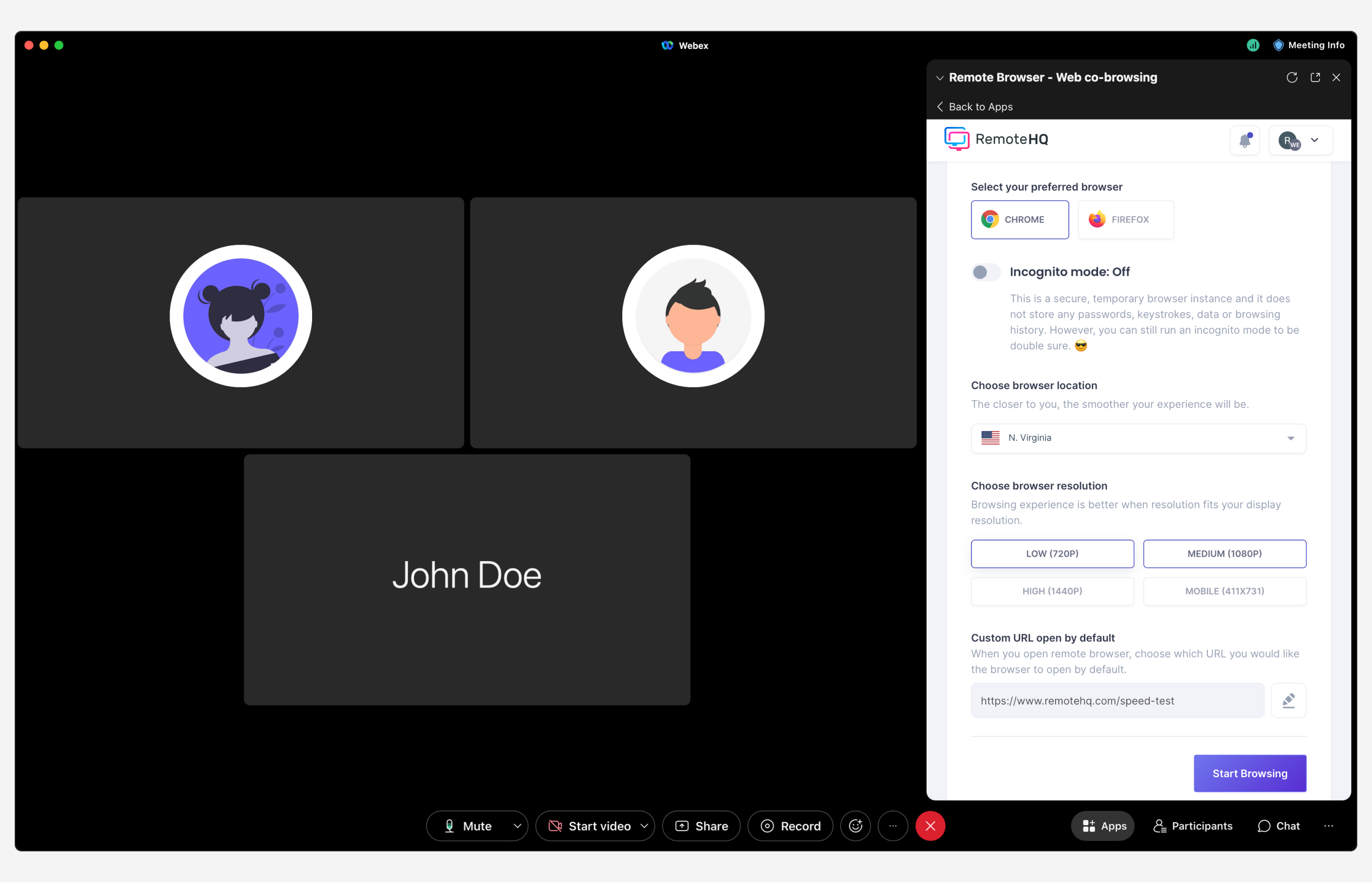Remote Browser is an ephemeral browser in the cloud that you can use for secure and anonymous web surfing by yourself or for co-browsing with someone else. It is more secure and bulletproof against malware than a VPN since the browser is cloud-based and only the browser visuals are streamed to your machine.
With Remote Browser for Webex, teams can co-browse the web bypassing miscommunication between users and replacing screen share, a 30+ year old invention.
To get started, simply click on the +Apps while being in a meeting and select Remote Browser - Web co-browsing app. Contact your organization admin and ensure embedded apps and tabs enabled in Control Hub if you don't see +Apps.
To use this integration, you would need to have a Webex account and a RemoteHQ account. Please visit here to see all subscription options. You can learn more about benefits of Remote Browser here
Support
Categories
Remote Browser is an ephemeral browser in the cloud that you can use for secure and anonymous web surfing by yourself or for co-browsing with someone else. It is more secure and bulletproof against malware than a VPN since the browser is cloud-based and only the browser visuals are streamed to your machine.
With Remote Browser for Webex, teams can co-browse the web bypassing miscommunication between users and replacing screen share, a 30+ year old invention.
To get started, simply click on the +Apps while being in a meeting and select Remote Browser - Web co-browsing app. Contact your organization admin and ensure embedded apps and tabs enabled in Control Hub if you don't see +Apps.
To use this integration, you would need to have a Webex account and a RemoteHQ account. Please visit here to see all subscription options. You can learn more about benefits of Remote Browser here