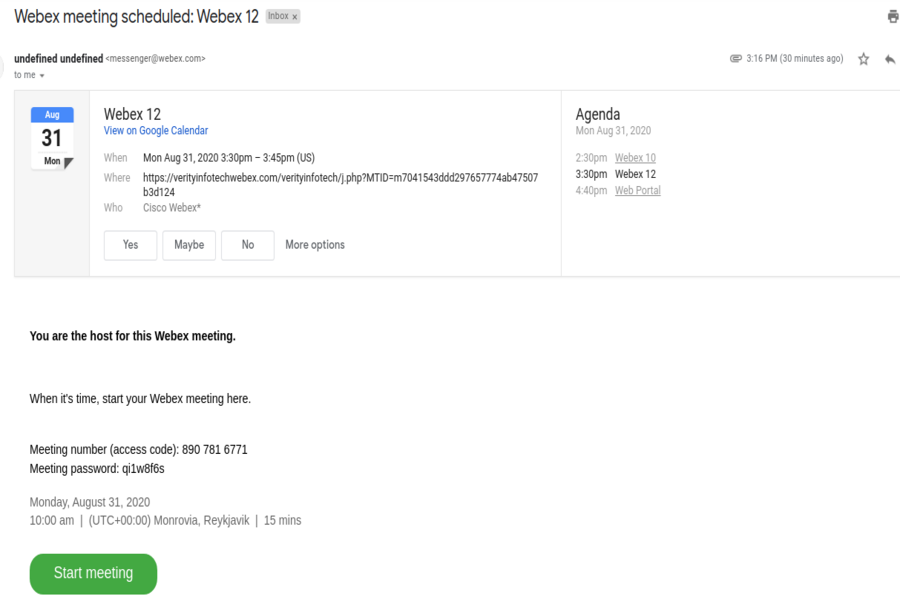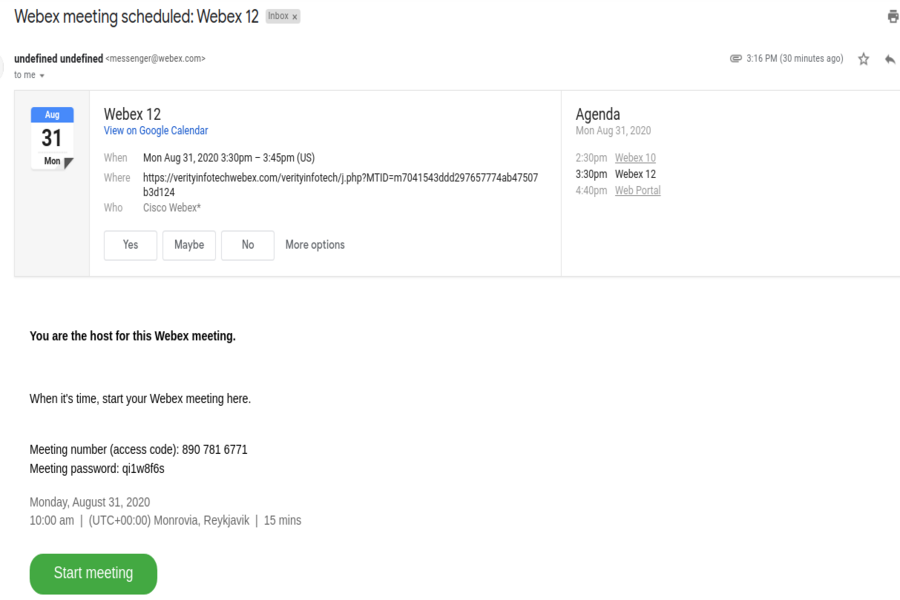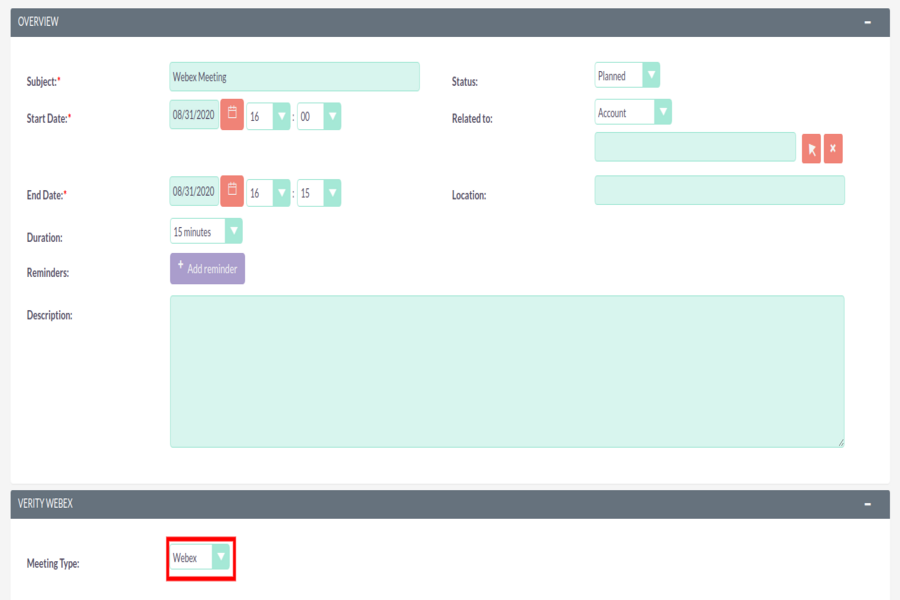SuiteCRM Integration
SuiteCRM Integration
With the Webex Integration for SuiteCRM, businesses can easily get connected with prospects and customers without the hassle of leaving the CRM.
With the Webex Integration for SuiteCRM, businesses can easily get connected with prospects and customers without the hassle of leaving the CRM.
"This integration will help you to create a seamless meeting in Webex from SuiteCRM. Users need to select meeting type as Webex from meeting editview. The host and invitee will receive the email which contains a link to start the meeting and join the meeting.
To get started:
You must have Webex meetings account and a SuiteCRM. Then create a Client ID and Client secret from Webex developer portal. The below link will describe the steps. https://store.suitecrm.com/docs/vrt-webex-integration/create-api-key-secret-at-webex
Copy Client ID and client secret at SuiteCRM Admin. The below link will describe the steps to authenticate Webex with the SuiteCRM. https://store.suitecrm.com/docs/vrt-webex-integration/admin-guide
Then the user needs to select meeting type as Webex from editview of SuiteCRM to create a Webex Meeting. The below link will describe the steps. https://store.suitecrm.com/docs/vrt-webex-integration/user-guide
To use this app, you must have a subscription, for more information on pricing and subscription options, please go to https://store.suitecrm.com/addons/vrt-webex-integration/pricing#choose."
Support
Categories
"This integration will help you to create a seamless meeting in Webex from SuiteCRM. Users need to select meeting type as Webex from meeting editview. The host and invitee will receive the email which contains a link to start the meeting and join the meeting.
To get started:
You must have Webex meetings account and a SuiteCRM. Then create a Client ID and Client secret from Webex developer portal. The below link will describe the steps. https://store.suitecrm.com/docs/vrt-webex-integration/create-api-key-secret-at-webex
Copy Client ID and client secret at SuiteCRM Admin. The below link will describe the steps to authenticate Webex with the SuiteCRM. https://store.suitecrm.com/docs/vrt-webex-integration/admin-guide
Then the user needs to select meeting type as Webex from editview of SuiteCRM to create a Webex Meeting. The below link will describe the steps. https://store.suitecrm.com/docs/vrt-webex-integration/user-guide
To use this app, you must have a subscription, for more information on pricing and subscription options, please go to https://store.suitecrm.com/addons/vrt-webex-integration/pricing#choose."